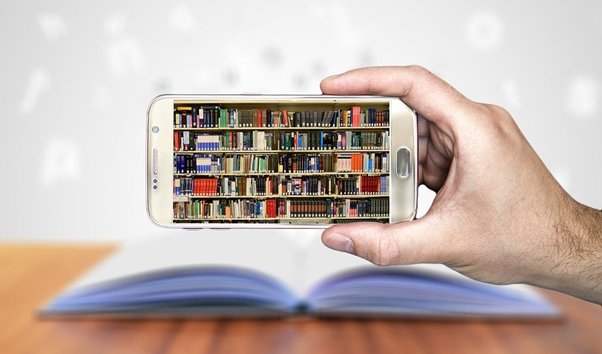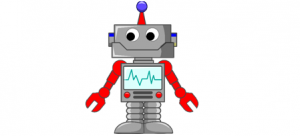Do you use Google? If you have ever used Google or its services, you must have heard the name of Google Drive, the best cloud storage provided by Google.
There are several companies that use Dropbox to store or share files. However, if you are working with several documents or spreadsheets and need to update or share them with customers continually, Google Drive will prove the better option.
Advantages of Google Drive Usage
First, let us take a look at the pros of Google Drive:
- Free storage space
- Packs in desktop to desktop file synchronisation facility
- Several third-party integrations
- Cross-platform applications
Google Drive is far from being simply a cloud-based storage solution and syncing service. It also allows to edit, store, create as well as collaborate.
You can create a backup of a file in Google Drive. This will allow to save space as you need not keep the files in local storage.
Google Drive is really impressive in the way it allows to store, create backup or edit files regardless of whether you are working as an individual or part of a business.
Do you know how much storage Google Drive offers?
15GB.
This storage is shared across Gmail, Google Photos and Google Drive.
You can upgrade it to Google One and in that case, the total storage increases to 100GB. You can get more storage if you choose a better plan.
How does Google Drive Work?
As you must have guessed by now, Google Drive is a collection of free cloud-based tools that you can use to share, store or collaborate on files. Similar to Microsoft Office Suite, it offers different types of files to suit varied requirement.
Google Doc: Like Microsoft Word, this is a word processing tool. This tool contains everything that you may require to edit or draft documents. This allows you to format paragraphs and text, insert images and links or use tools for checking the word count or spellings.
Google Sheets: This is the Excel spreadsheet. You can use it to work with data or to organise information. It includes formulas and can create graphs and charts from available data.
Google Slides: Google’s version of PowerPoint, you can use this to create presentations. As this is cloud based, you need not email that huge file for your next presentation. All you need is internet connectivity!
Google Form: We often need to send out survey to customers. You can use Google Forms to create surveys or polls. The responses get automatically saved in the form, so you need not worry about reviewing them.
Drive Ownership
A single user owns the files in My Drive.
An organisation or a group can own files in the shared drive.
Each user gets a root folder. Referred to as ‘My Drive’, this folder contains everything the user store in the drive.
Google Drive is similar to folders in computer, only it comes with a few extras.
Make sure to keep your files organised in appropriate folders just like you do in your PC or laptop so that you do not lose them.