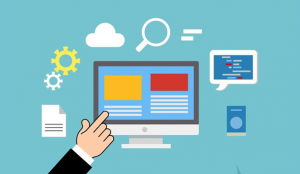Most companies are considering a shift to cloud.
Why?
Being on the cloud curtails cost.
To move a significant part of infrastructure to cloud, businesses must take the help of the public cloud solutions, like Google cloud platform, Amazon Web Services or Microsoft Azure.
Well, by using these public cloud solutions, the information is not made public.
Businesses are simply choosing a publicly available infrastructure.
Some companies do not want to move all the data and applications to cloud platform but keep some of them on-premises. This is incurring significant cost as both on-premises and cloud environment needs to be supported.
AWS Outposts creates an integrated hybrid environment, allowing business to be benefitted of AWS managed services. In short, AWS Outposts introduces cloud infrastructure on-premises.
Why Use AWS Outposts?
AWS Outposts helps businesses that require some of their workloads on-premises.
Businesses do not want a hybrid experience as that is usually not synchronized with the cloud version and often requires management of multiple hardware, tools and also software updates.
To address the business requirement of an extension of AWS on-premises with the same hardware, APIs, interfaces and access to AWS capabilities without the need to manage complex software or hardware, AWS Outposts was developed.
Let us check out the many advantages of using AWS Outpost.
Ensures Consistency
Consistency is one of the prime advantages of AWS Outposts.
The developers need to build an application only once and deploy it in cloud or on-premises using the same tools, services, APIs and partner solutions.
This ensures more productivity.
Saves Cost
Most businesses are fond of AWS Outposts as the costs associated with it are much low compared to on-premises legacy system maintenance.
Enhances Security
Most of you are worried of security threats involved in cloud migration.
Ensuring security on-premises is not an easy job either.
As AWS Outposts allows to store data in their own data centre, businesses enjoy better control. The potential security threats are reduced substantially.
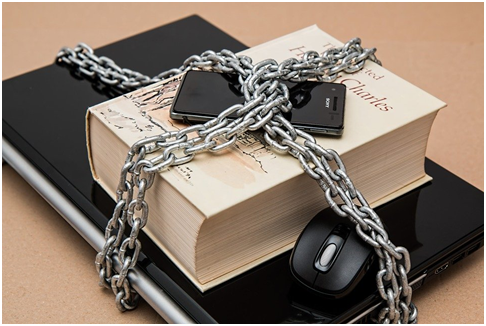
Ensures Fully Managed Infrastructure
AWS Outposts is managed and supported by AWS.
Your Outposts will be delivered, monitored and updated by AWS.
You can decrease infrastructure management costs by using AWS Outposts as you need not maintain the platform.
AWS Outposts Features
AWS Outposts is a physical product that is deployed on-premises. AWS Outposts features include:
- Access to additional AWS services
- Fully managed infrastructure
- Single programming interface
- Availability of multiple storage and memory options, allowing businesses to choose the best for their application.
AWS Outposts Users
AWS Outposts is chiefly used by the following industries:
- Healthcare
- Media
- Telecommunication
- Financial service provider
- Retail
AWS Outposts Functionality
AWS Outposts needs a consistent connection between an AWS Region and your Outpost.
To remain connected to the Region and local workloads, you must connect the Outposts to on-premises network.
AWS Outposts Pricing
You can select from different Outpost configuration, each of which offers a combination of EBS volumes and EC2 instance types. The price is set including these configurations apart from delivery, installation and maintenance. You can also increase storage capacity when the configurations are upgraded.
Businesses can access the AWS tools running in the region, like Amazon CloudWatch, AWS CloudFormation and Elastic BeanStalk to manage and run your applications on Outposts.